Virtual Music Centre – How to video record yourself
Submit your videos by Sunday 6th December (using your ensemble upload button on your ensemble webpage)
This is an exciting opportunity for members of each group to video record themselves, at home, playing the pieces they have been working on in Zoom rehearsal this term using the backing track provided. You then send your video to us to edit your ensemble together which will then all be brought together into a virtual celebration! The virtual celebration will be premiered at the end of term date to be confired. Details will be released in Zoom rehearsals as well as publicised on our social media channels.
So what do you need to do?
First of all you need to get your music, your part/s, you have been working on during virtual music centre rehearsals. You will have been shown how to find your music and backing track on your ensembles webpage. When you’re comfortable playing this dont forget to have a practise part along to the backing track.
Keep practising until you can play it really confidently, remembering to regularly check your instrument is still in tune.

Ask your parent, guardian or carer to say the following to the camera at the start of your video.
My name is **parent name** I am the parent / carer of **child name**. I give permission for **child name** to record and upload a video to SIPS Music and Arts Service. I understand that, once uploaded, the video will be used to create a larger video which will be available for the public to view and could also be used to promote the work of the service on their online social media platforms. I understand that I can withdraw the permission at anytime by emailing the music service.
You’re now ready to record.
You will need 2 devices to do this. One to play the backing track you have been practising with, using your headphones, and a second device to video record yourself playing. When you record make sure there’s a good view of you playing your instrument, preferably in landscape orientation.
It’s essential you video record yourself playing along to the backing track using headphones. This is so that during the editing process we can get everyone in time and in sync with each other. It is also essential that you use headphone to play to the backing track so that the video only hears you playing.
When you’ve done your recording listen back to make sure it’s recorded properly and you’re happy with it.
When you are, please send it to us using the upload link detailed on your ensembles webpage.
The upload link is easy to use. Just select the upload link using the device you used for your recording and follow the instructions.
(Submit your videos by Sunday 6th December 2020)
If you have any further questions please do get in contact using the usual methods.
Enjoy practising, making music and we look forward receiving you videos soon.
Did you see the ‘Smoke on the water’ virtual ensmbles some music centre members were part of in July?!


SIPS Music
SIPS Education Ltd, Guardian House Cronehills Linkway, West Bromwich, B70 8GS